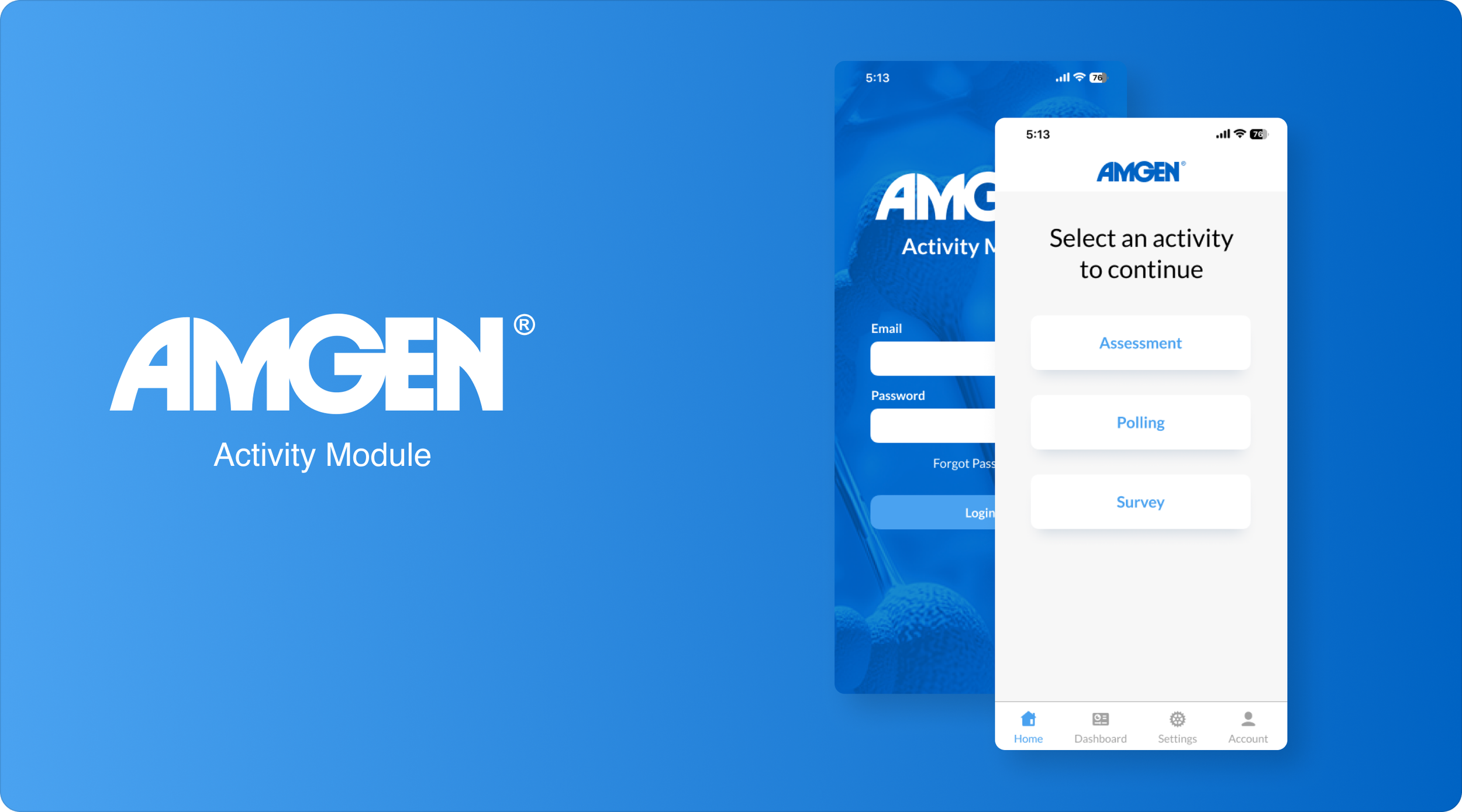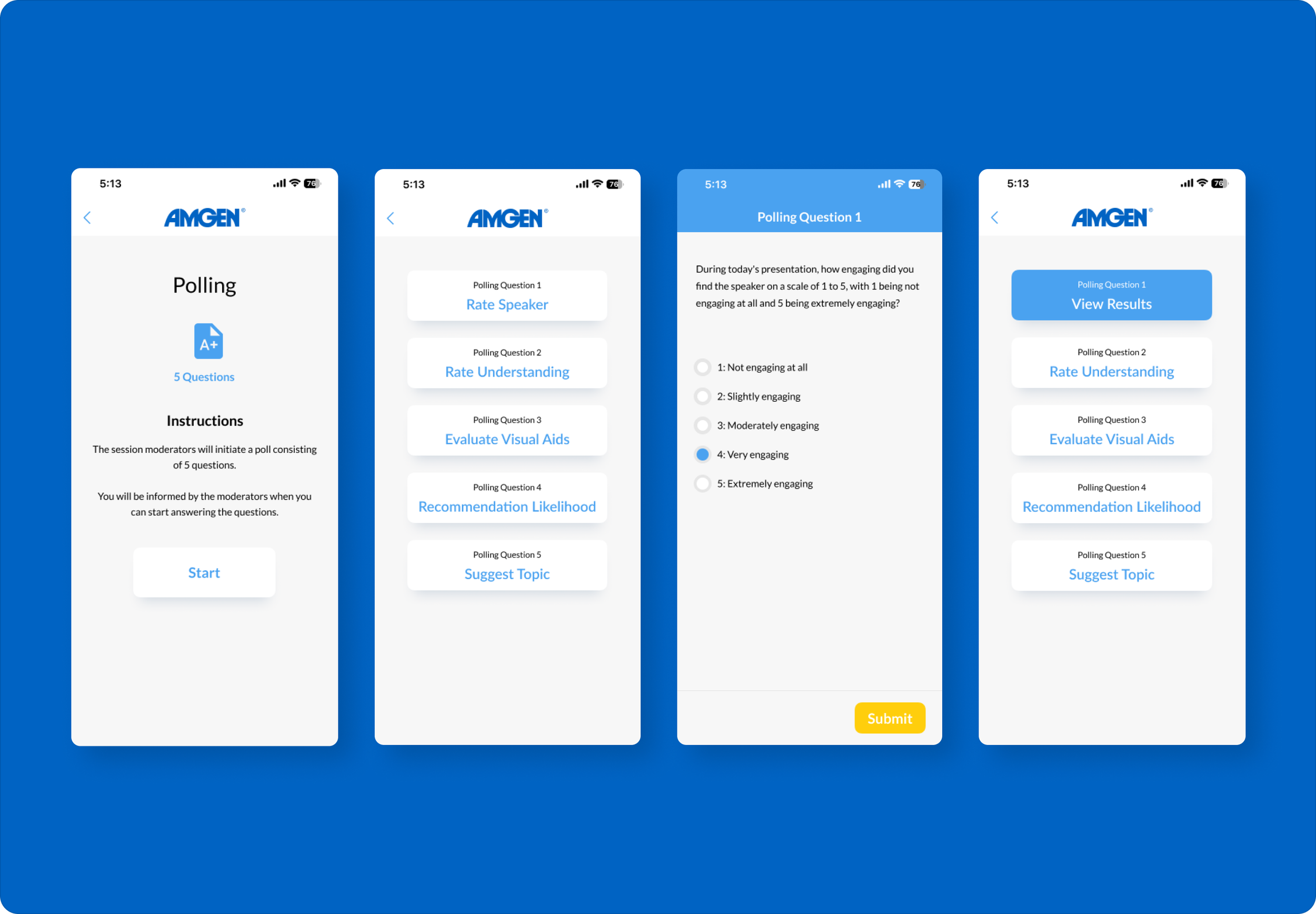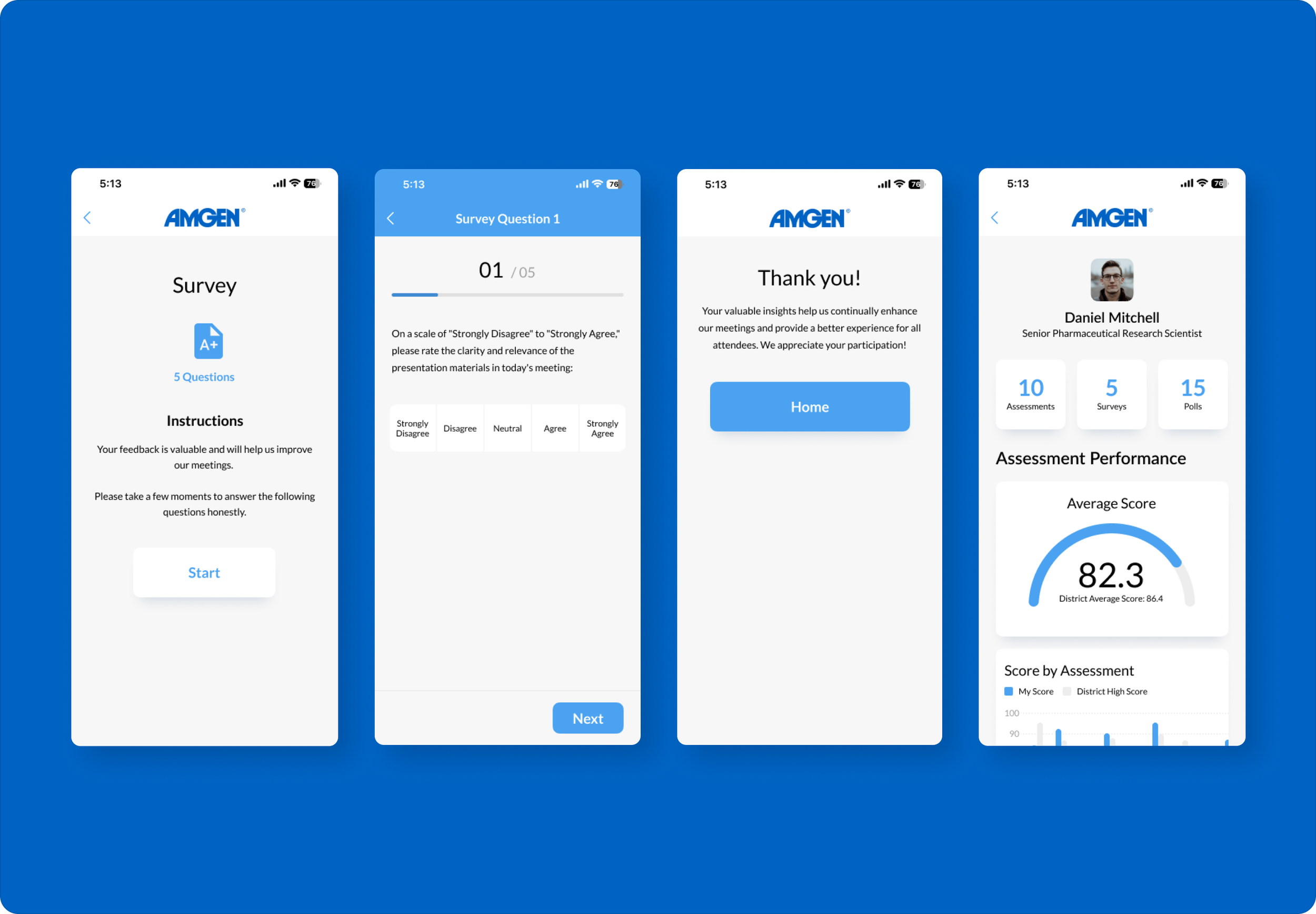Background
Our client engaged our services with the objective of enhancing their employees' knowledge retention and active participation during live meeting events. They were eager to find a solution that would empower employees to assess their grasp of the current meeting's content, while also offering a means to track their knowledge growth over a period. This initiative was driven by the client's commitment to fostering continuous learning and improvement among their workforce.
User Research
During the user research phase, our team aimed at improving knowledge retention and engagement during live meeting events. Our team would conduct various research activities to gather relevant data. Here are some key research findings based on different research methods:
User Interviews:
Knowledge Retention Challenges: Interviews with employees reveal that one of the primary challenges is retaining knowledge from live meetings. Many attendees struggle to remember and apply information presented during events.
Desire for Assessment: Employees express a desire for the ability to self-assess their understanding of the meeting content, indicating a need for assessment tools.
Surveys:
Preference for Mobile Tools: A survey of employees shows that a majority prefer using mobile devices for assessment and engagement tools during live meetings.
Long-Term Impact: Survey respondents believe that having a way to track their knowledge progress over time will have a positive impact on their professional development.
Final Designs
The initial interface, or home screen, of our design will prominently feature three primary buttons that serve as gateways to key functionalities: "Assessment," "Polling," and "Surveys" These buttons are strategically placed for easy access, ensuring a user-friendly experience.
Assessments
When a user selects the "Assessment" button, they will enter a domain dedicated to gauging their comprehension and knowledge retention from live sessions. Here's a more detailed breakdown of this process:
As the user proceeds, questions are presented one at a time with a convenient interface for navigation, enabling them to move forward or revisit previous questions.
A prominent timer, consistently visible, will count down to indicate the time remaining to complete the assessment. When the timer elapses, the assessment will automatically submit.
The questions will be designed as multiple-choice queries, with radio buttons that facilitate user selections.
Upon completing the assessment, the user will experience a seamless transition to a results screen, featuring:
Their final score
A "View Results" button, inviting users to scrutinize their responses to each question.
A prominent "Export Full Report" feature, designed to enable users to download an exhaustive report of their assessment results.
Polling
Now, let's delve into the polling activity, a collaborative feature designed for live group engagement. In this interactive setting, the moderator initiates a polling question for all attendees to participate in simultaneously. As users start submitting their responses, the polling screen dynamically updates in real-time to display the aggregated results for everyone in the session.
The moderator plays a pivotal role in requesting all attendees to engage with the designated polling question.
Attendees are prompted to submit their answers, and as they do, the polling screen swiftly and seamlessly updates to provide real-time results.
This real-time polling feature fosters active participation and enables attendees to instantly gauge the collective sentiment or opinion of the group, enhancing the interactive and engaging nature of live events.
Survey
The survey activity is a versatile tool that empowers attendees to share their feedback and insights. This activity allows users to submit survey responses, which can include valuable user-generated feedback and comments. Whether you seek input before, during, or after your meeting, this feature consolidates all responses in a single, accessible location.
Attendees can conveniently provide survey responses, offering a platform for their thoughts and comments.
This tool's flexibility allows surveys to be conducted at various points in the meeting, ensuring that user feedback is captured when it matters most.
Survey results are compiled and readily available for analysis, providing a comprehensive overview of user sentiments and feedback in one centralized location.
By accommodating input at different stages of the meeting and centralizing survey data, this feature supports comprehensive analysis and enhances the effectiveness of gathering user feedback.
Dashboard
Developing a comprehensive dashboard within the Amgen Activity Module is of paramount importance, as it serves as an indispensable tool for users to gain profound insights into their performance and engagement during live meeting events. The dashboard's primary objective is to furnish users with a meticulously organized, clear, and succinct overview of pertinent data and information, enabling them to make informed decisions and take actionable steps to further their knowledge and development.